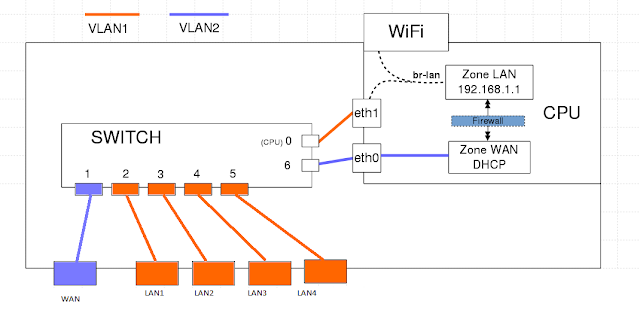Default TP-Link router internal diagram (from wiki.openwrt.org): Create OVS and connect lan2,3,4 and WiFi. Keeping lan1 for OF controller (Recommended settings) It will completely replace br-lan with OVS and connect all ports to the OVS, if you missed up things, then you have to reset the router or use Serial port. First step: Upgrade TP-Link AC1750 C2 V2 to OpenWRT 15.05 which include OVS switch, or install OVS if you have OpenWRT on your router. Upgrade firmware if you have openWRT installed: https://drive.google.com/open?id=0BxgVJIO4HcYFT240SnZjc3RxZTg Install new firmwire if your router doens't run OpenWRT https://drive.google.com/open?id=0BxgVJIO4HcYFNjRPV2EwQldmLWM (Skip this step if you have OpenWRT with ovs installed) Second step: SSH into your tplink router ( ssh root@192.168.1.1) Make sure WiFi is up. Copy this script into ovsbr.sh file and then past it there (vim ovsbr.sh ), press (i), right click -> past, then press (esc), then (:wq).